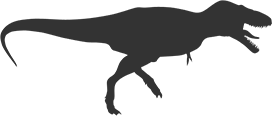Gotchas of Testing Subscriptions with Sandbox, Part 2
You can go to Settings → App Store → Sandbox Account → Manage to manage the subscriptions of your sandbox accounts. The point is that you don’t need to sign out of iCloud on your phone (which can be a scary thing) just to test subscriptions.
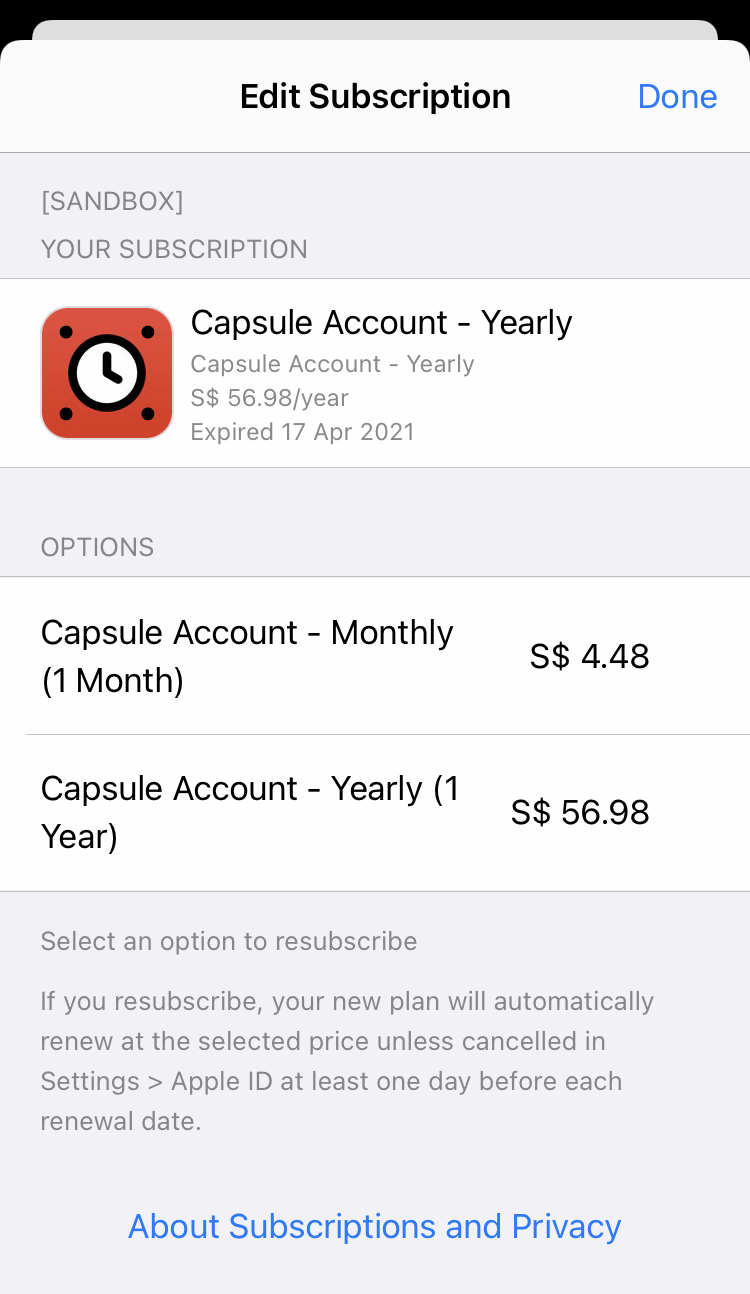
But other than seeing the active subscriptions, the sandbox subscription management screen is not very useful. Here’s what happens if you try to upgrade, downgrade, or resubscribe to an expired subscription:
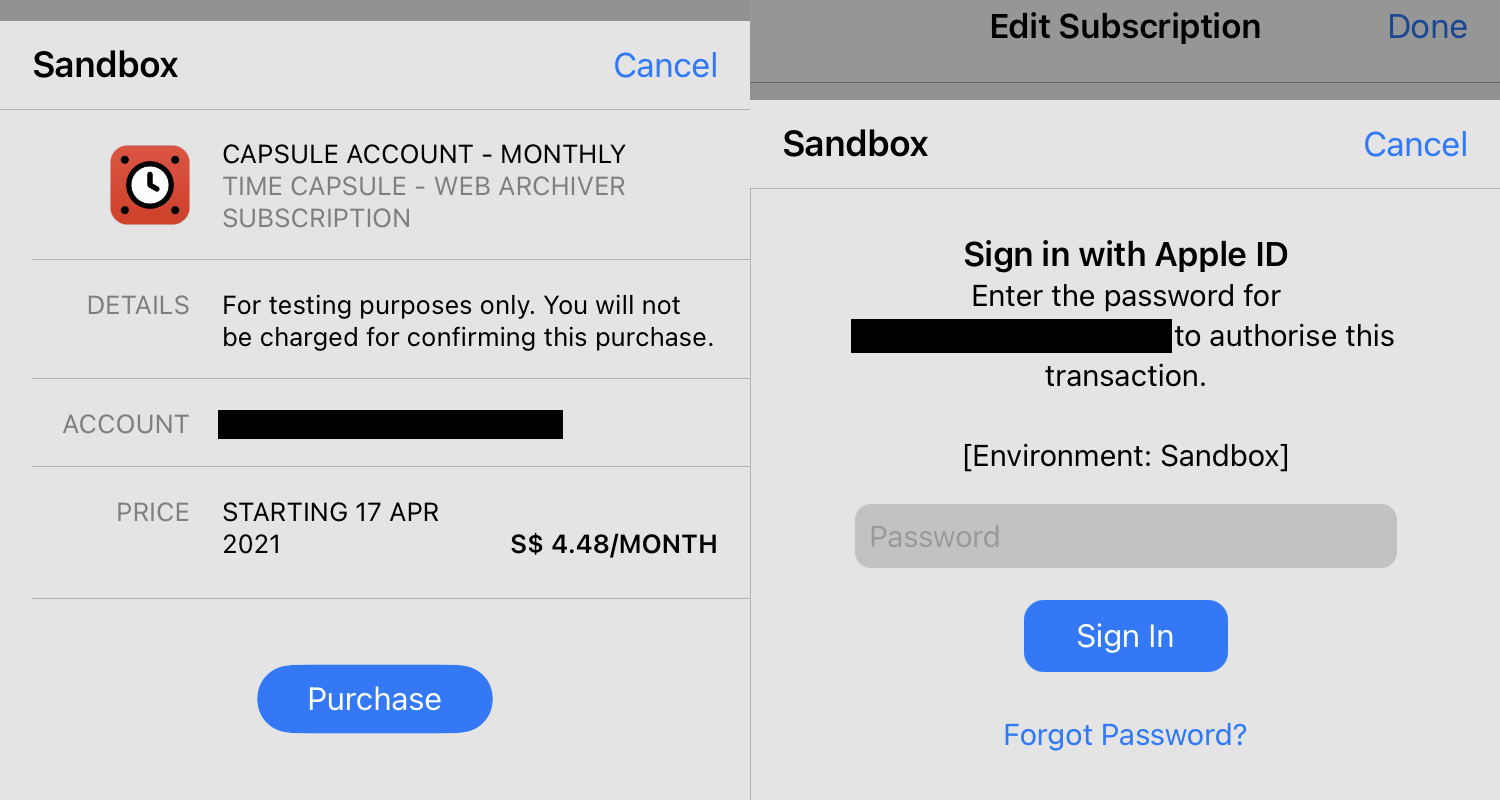
Note that the sheets are showing your actual Apple ID. If you enter the password for the sandbox account, it says the password is wrong. If you enter your password, the sheet goes away, and nothing happens.
To test upgrade/downgrade/resubscribe, you’ll need to:
- Sign out of iCloud (or better yet, get another phone).
- Sign in to iCloud with the sandbox account.
- Sign in to App Store with the sandbox account.
Then the sandbox subscription management screen will work as intended.