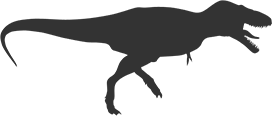Launch: History Book
This is a somewhat common occurrence for me:
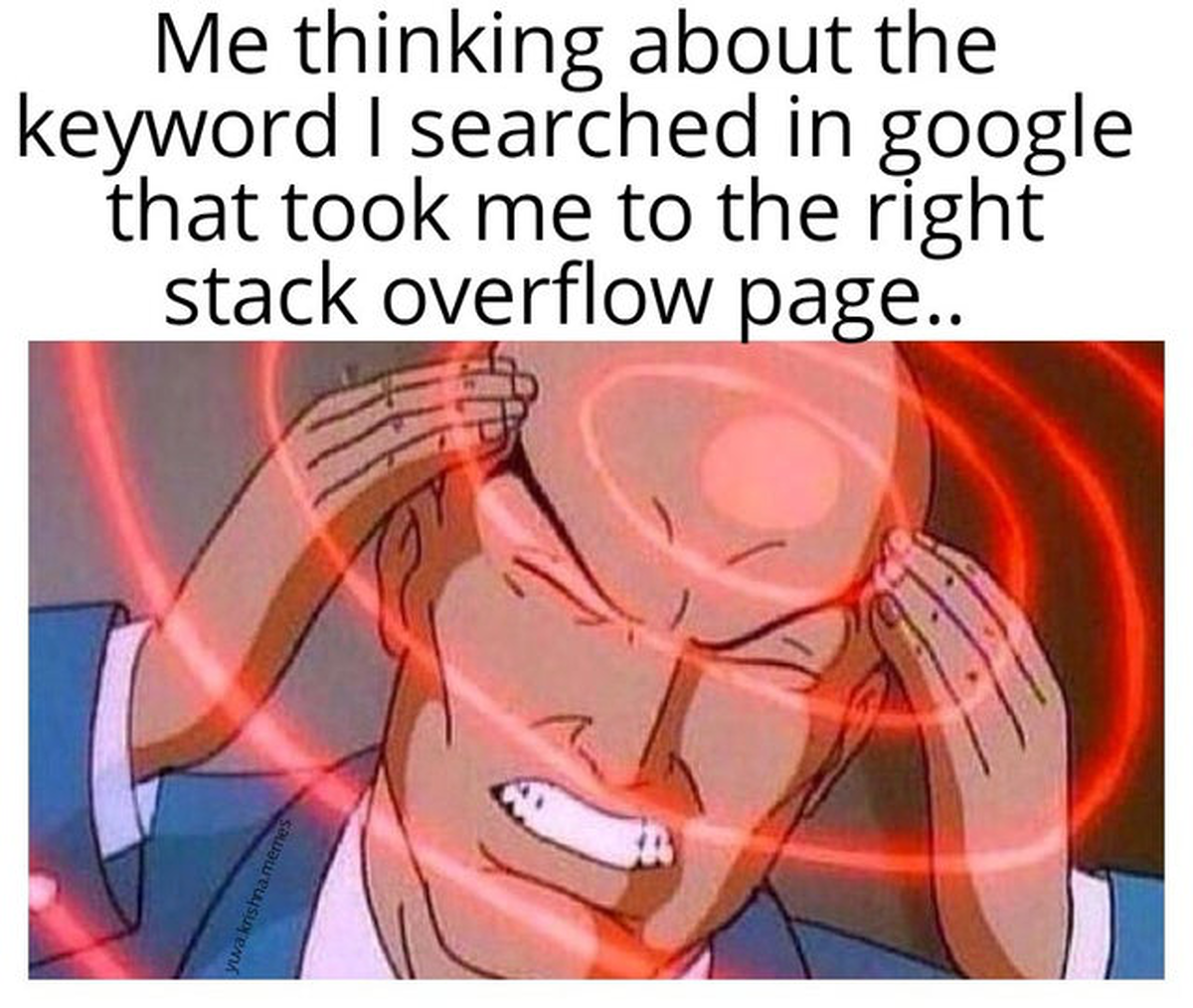 Credit: u/kissesnocturnal
Credit: u/kissesnocturnal
You can search your browsing history in Safari, but that only works for the page titles and URLs. It gets tiresome when there are 20 pages with similar titles.
To solve this, some people will bookmark everything and meticulously tag them. Some people will copy URLs into their notes app and then add a description of why they saved them. Some people resort to never closing their browser tabs.
If you have similar problems, you might want to check out History Book.
History Book automatically saves the content of your browsing history for searching. And it does it in a privacy-friendly way.
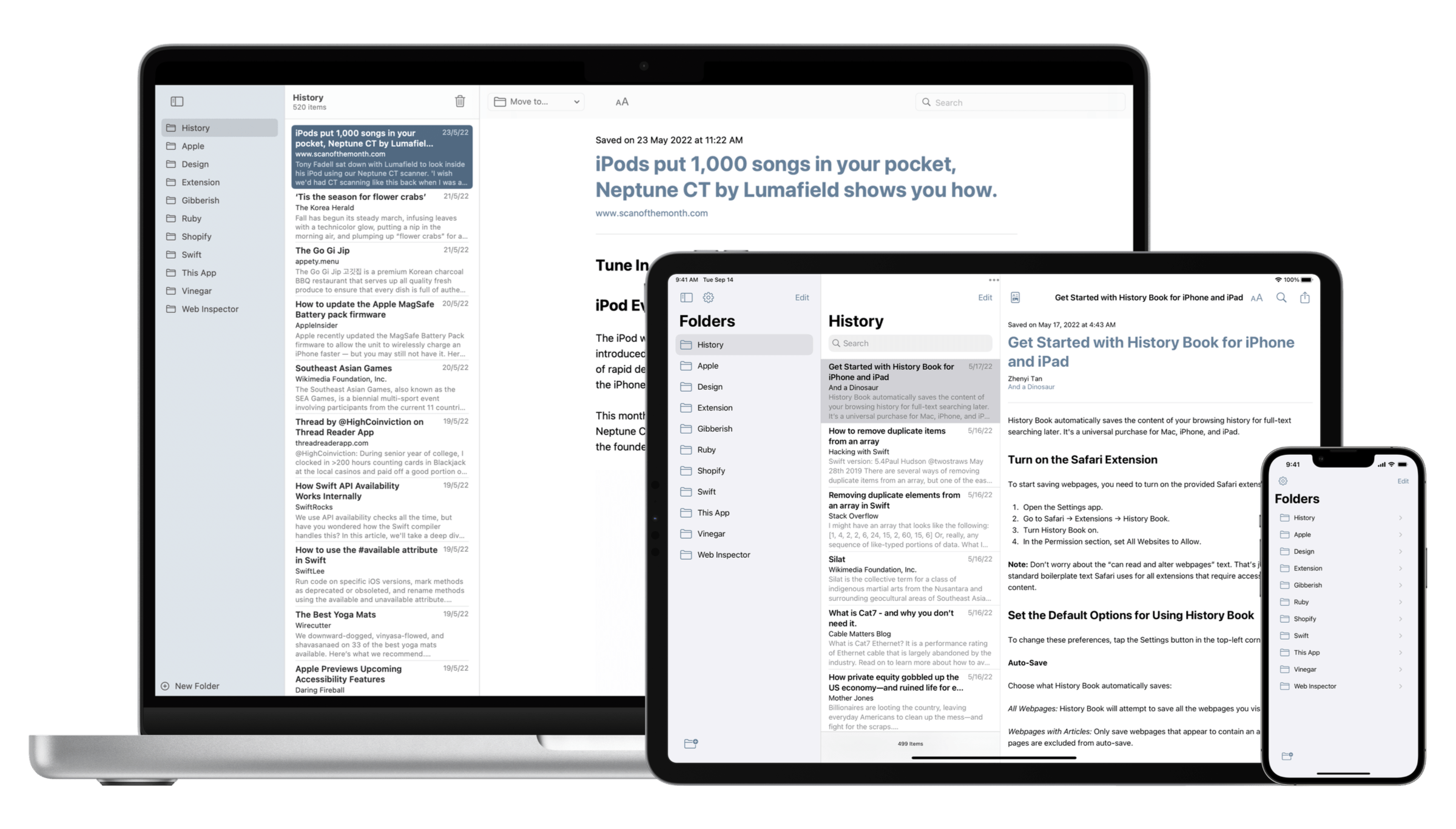
By default, it only auto-saves pages that contain an article, so you don’t have to worry about it saving your sensitive data.
If you want, you can configure it to auto-save every webpage. If you are feeling paranoid, you can disable auto-save entirely. You can also exclude websites that you never want to auto-save.
Like Safari’s Reader Mode, it extracts and only saves the meaningful text. You can use it as a read-it-later app, but I mostly use it as a search app.
History Book Pricing
History Book is available for $6.99 on the App Store, with no subscriptions, no in-app purchases, no ads, and no tracking.
It’s a universal purchase so you only have to buy it once to use it on iPhone, iPad, and Mac. I hope you find it useful.
History Book Privacy Policy
History Book syncs the saved items via iCloud. Apart from the iCloud sync, History Book does not collect, store, or transmit any personal information.
History Book Support
If you have any questions, feel free to contact me via email or Mastodon. I read all my emails and Mastodon mentions, but sometimes I’m too socially awkward to reply. Sorry about that in advance.