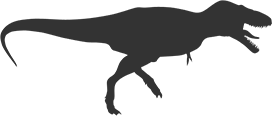Launch: Search Filter
Update: I have removed Search Filter from the App Store because keeping it free wasn’t sustainable.
Search Filter is a Safari extension that lets you delete spammy websites from Google or DuckDuckGo search results.
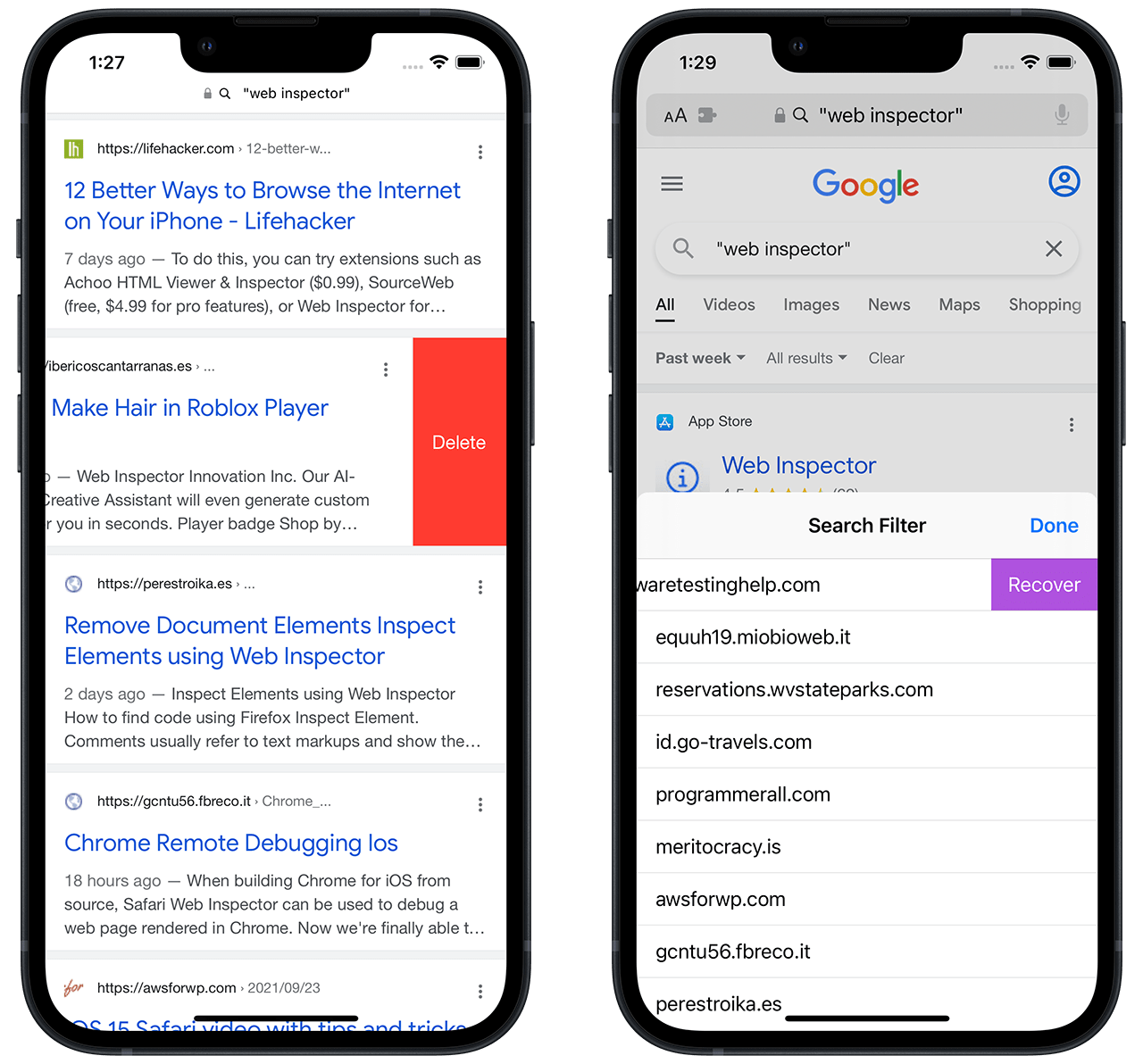 It’s like a spam filter for search results.
It’s like a spam filter for search results.
Here’s how it works: Swipe to delete any search results you don’t like. Tap the extension button to see the deleted websites, and recover them if you want. You can also delete image search results by tapping the red trashcan button.
Once you delete a search result, Search Filter will delete other search results from the same website, too. Deleted search results will stay deleted in subsequent searches.
I built Search Filter out of my frustration with StackOverflow scrapers, but that’s far from the only use case. You can use it to delete Pinterest, Quora, websites that publish clickbait, or other SEO’ed-to-the-death “content.”
Search Filter Pricing
Search Filter is free, with no in-app purchases, no ads, and no tracking. Get it in the App Store today.
Search Filter Privacy Policy
Search Filter does not collect, store, or transmit any personal information.
Search Filter Support
Traditional support is not offered, but I welcome feedback on Mastodon.