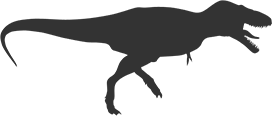Launch: Spool
Spool is a Safari extension that adds a few features to the Threads web app.
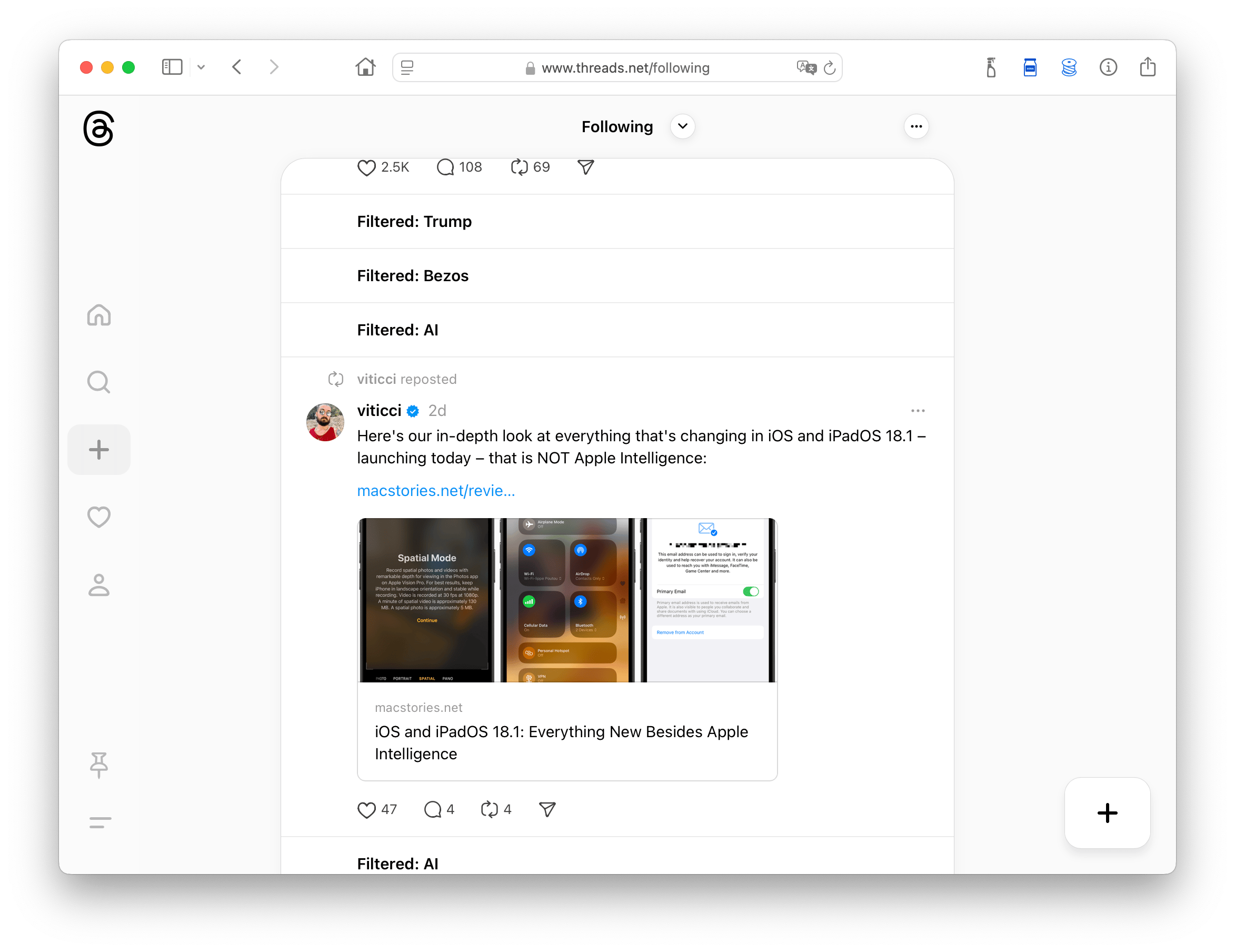
With Spool, you can set Following as your default timeline. You can also filter posts from certain users (e.g. engagement farmers) or based on keywords (e.g. engagement bait).
Threads like to show me posts from complete strangers, but I think it’s rude to mute them. So, instead of hiding posts completely, I added a reveal button to show filtered posts. (Filters are saved in iCloud, so sometimes you have to quit and reopen Safari for the new filters to take effect.) Spool also removes the l.threads.net redirect tracking when you click on an external link.
Since Safari extensions don’t work on web apps added to your iPhone or iPad home screen, the mobile version of Spool lets you turn the app into a simple Threads browser, with your settings intact.
If you use Threads but don’t like their approach to maximizing engagement, give Spool a try. I hope you find it useful.
Spool Pricing
Spool is available for $1.99 on the App Store. There are no subscriptions, in-app purchases, ads, or tracking. It’s a universal purchase, so once you buy it, you can use it on all your Apple devices.
Spool Privacy Policy
Spool doesn’t collect, store, or transmit any personal information. But since this is about Threads, you might want to check out their privacy policy.
Spool Support
If you have any questions, feel free to contact me via email, Mastodon, or Threads. I read all my emails and social media mentions, but sometimes I’m too socially awkward to reply. Sorry about that in advance.