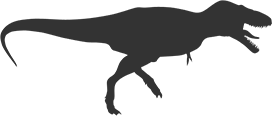Weird Safari Extension Bugs
There are 2 Safari extension bugs that drive me nuts when doing customer support. (Well, more than 2, but these 2 are the most notorious lately.)
1. Extension Activation Issue on iOS
On iOS, after turning on the Safari extension in the settings and granting it permissions to access web pages, the extension may still not be active in Safari.
How to Fix: Open Safari, go to the AA menu in the address bar, select Manage Extensions, and turn on the extension again. On the webpage where the extension is supposed to work (e.g. youtube.com for Vinegar, search.yahoo.com for Lucky), if the extension’s icon is blue, it means the extension is active. Otherwise, it’s not.
If you see a warning sign like this ⚠️ beside the extension’s name, it means it still doesn’t have the necessary permissions. Tap it to grant the permissions.
2. Extension Deactivation After OS Update
When updating the operating system, there’s a chance that your Safari extension will be turned off.
How to Fix: Go through the setup process again.