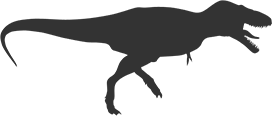Launch: Lucky
Lucky is a Safari extension that removes the clutter from the Google search results page, leaving you with the 10 blue links.
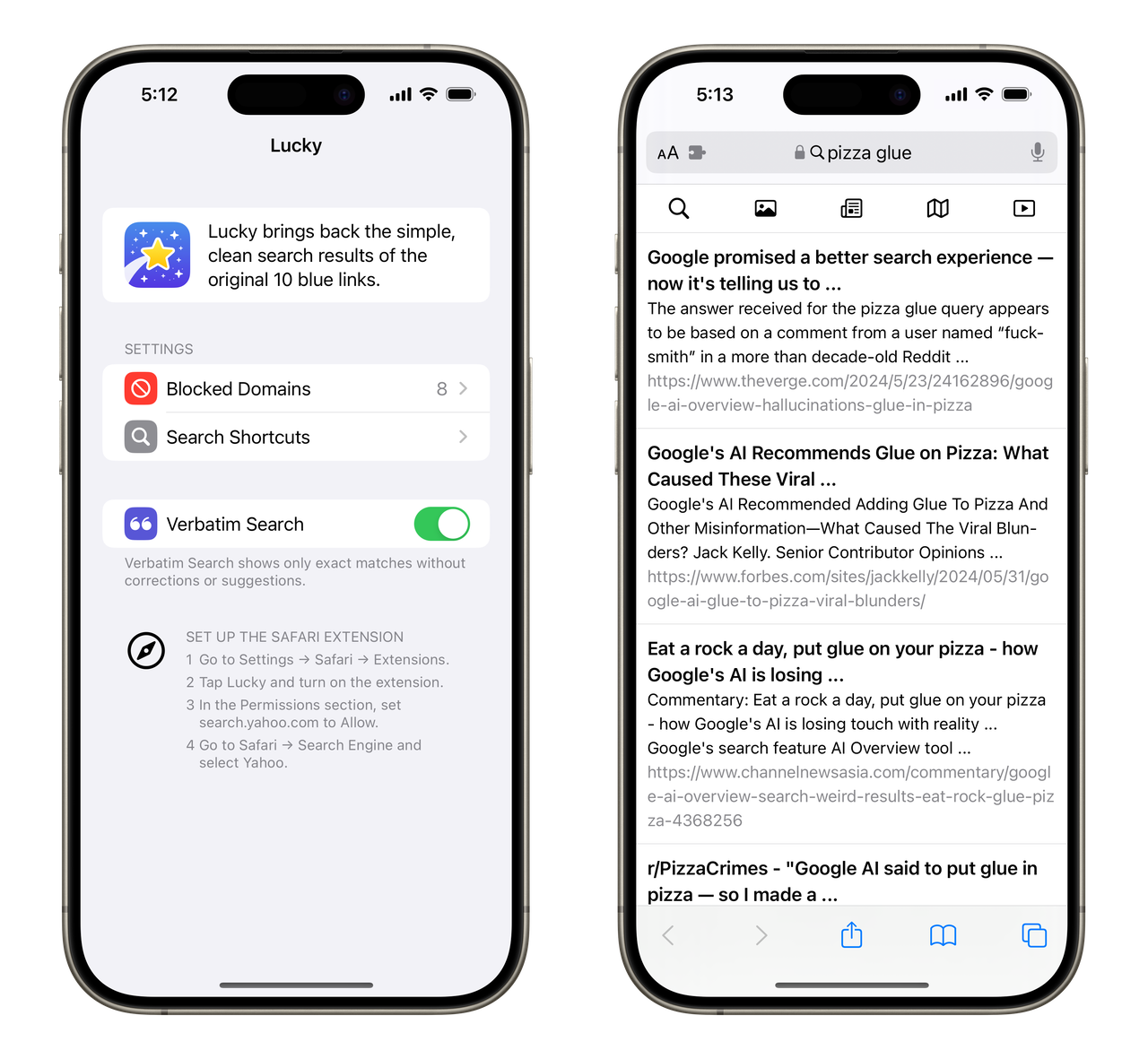
Update: Clarifying the Yahoo and Google confusion with Lucky.
Update: Lucky Now Supports !Bang Syntax.
The classic copywriting formula for selling something tells you to start by talking about the problem, then talking about your solution.
So, the problem. Where do I start with the problems in Google search? I feel like I could write multiple posts on this topic. Should I talk about the declining quality of search results? Their monopoly? Or the AI-generated snippets that tell you to eat rocks and put glue on pizzas?
Anyway, the gist is that Google has added a lot of crappy features, and their search experience sucks now. So much so that people have to add “&udm=14” in the URL to get a cleaner search results page. Lucky takes it a step further.
Lucky not only removes the clutter from the Google search results but also removes tracking, lets you block spammy domains, and fixes some of the annoyances with Google search.
Privacy, Filtering, and Annoyances
Lucky clears the existing HTML and recreates the search results page from scratch. The final page is free of JavaScript. This removes all forms of JavaScript-based tracking and the redirect thing Google does to track you when you click on a search result.
Now, removing the clutter alone won’t improve search result quality. We still need to filter out those SEO spammers.
A few years ago, I made an app to filter search results, but the swipe-to-delete gesture didn’t work well because Google kept changing their HTML. With Lucky, I’m writing the entire HTML from scratch, so it made sense to bring this feature back. The block list is now backed by CloudKit, so it syncs across all your devices.
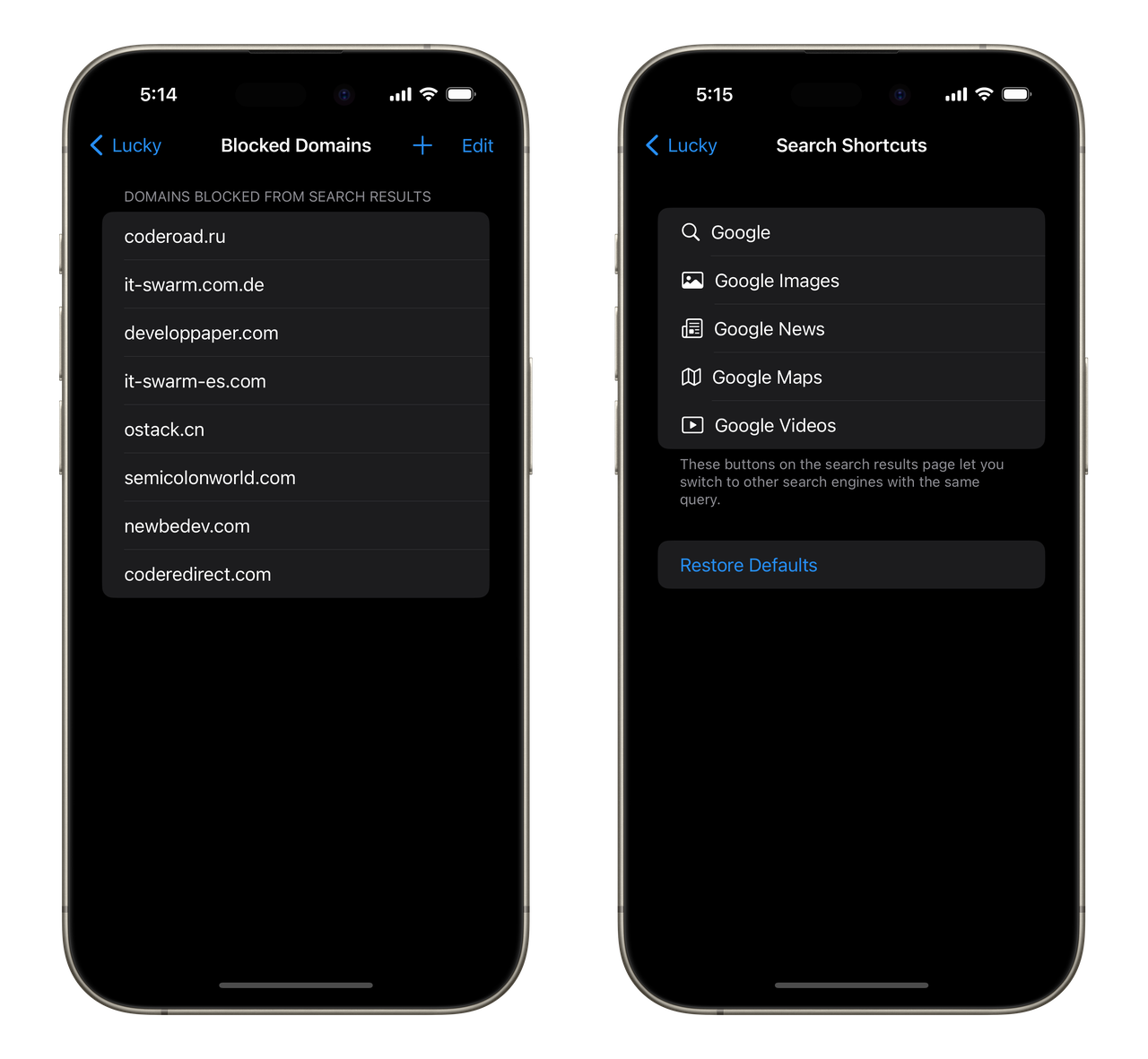
Lucky uses an old-school pagination footer instead of infinite scrolling. Infinite scrolling made sense when search results were accurate, and you didn’t need to return to the search results page often. But now, I often find myself dissatisfied with the results, go back, and get thrown to the top of page 1.
Google doesn’t use the standard method for switching between light and dark modes, possibly to support older browsers. But their dark mode is so buggy that I often have to refresh the page several times for it to work.
There’s a weird bug (video) with Google where I’d search for something, click on a result, go back, and the search results page would flash for a second before switching back to the destination page. This causes the tab to hang, forcing me to open a new tab to continue my search.
Miscellaneous Features
Even though web extensions are written using JavaScript, I don’t want any JavaScript on Lucky’s results page. There’s no search bar on Lucky’s page because you can search directly from the address bar, which already supports search history and autocomplete.
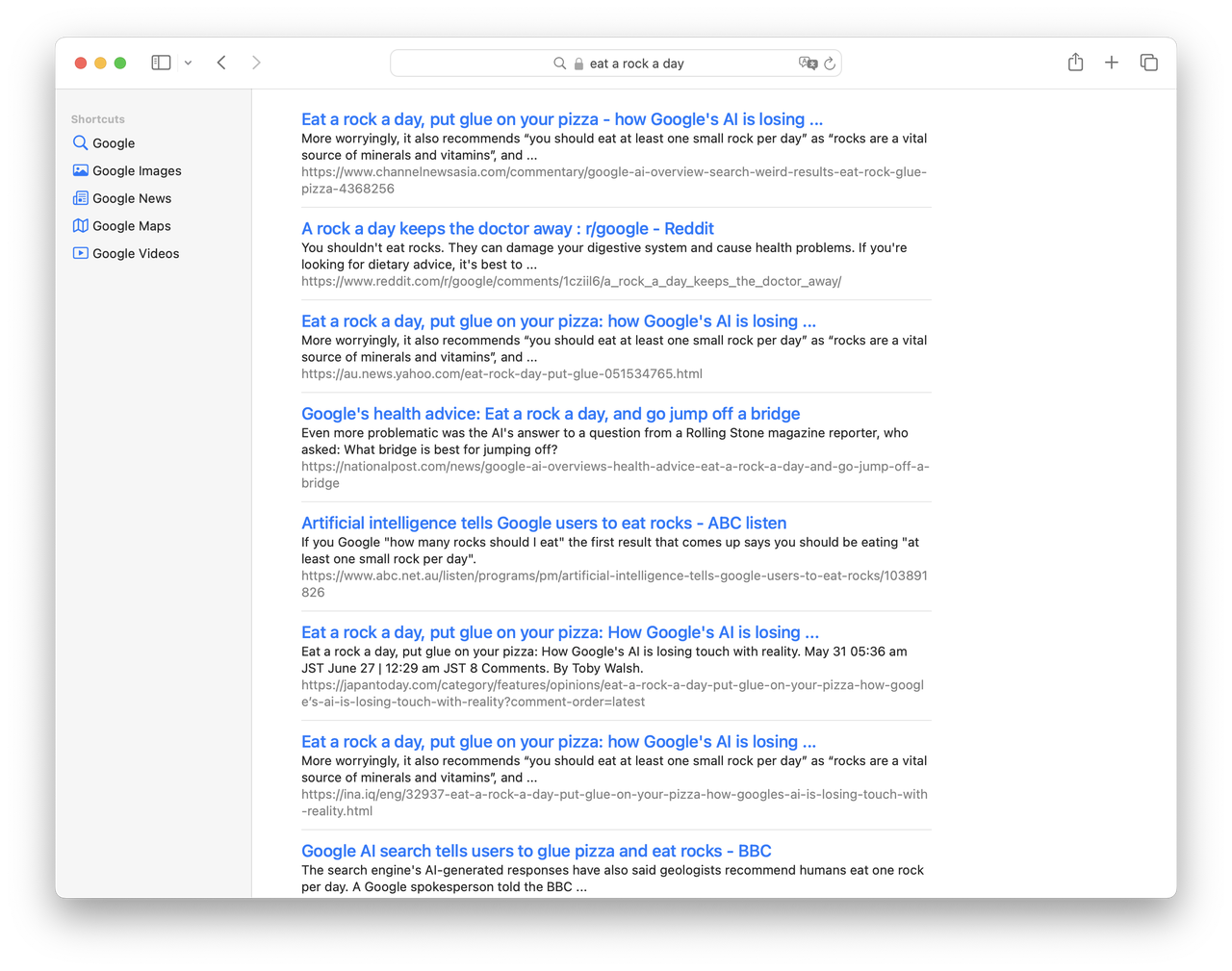
Lucky fetches Google’s results and shows them on Yahoo. This way, you can fall back to the unmodified Google if needed. It also means Lucky can’t access the content of google.com, which might make some of you feel more comfortable.
Sidenote: I know there are many alternative search engines out there. There’s Kagi, which uses Google’s results but costs $5/month for 300 searches. Then there’s DuckDuckGo, which uses Bing’s results. Sometimes, DuckDuckGo is slow for me, and I have no idea why.
Lucky Pricing
Lucky is available for $2.99 on the App Store. There are no subscriptions, in-app purchases, ads, or tracking. It’s a universal purchase, so once you buy it, you can use it on all your Apple devices.
Lucky isn’t for everyone. If you’re happy with Google or prefer Kagi/DuckDuckGo, you might not need it. But if you’re unhappy with Google and still want an air-gapped way to use it, give Lucky a try.
Lucky Privacy Policy
Lucky syncs your block list through iCloud. When you search, Lucky sends your query to Google. Other than that, Lucky doesn’t collect, store, or transmit any personal information.
Lucky Support
If you have any questions, feel free to contact me via email or Mastodon. I read all my emails and Mastodon mentions, but sometimes I’m too socially awkward to reply. Sorry about that in advance.